XML Creation with DOM in Java
Awhile back I wrote a blog about parsing XML documents with the DOM facilities provided by Java. As it turns out you can use the same API to programmatically create an XML document.
So I’ve dusted off the old XmlDomDocument class and added some methods that make it easy to build an XML document from scratch.
XmlDomDocument Class
I’m just adding some methods to the XmlDomDocument class, so I won’t show the original methods.
1
2
3
4
5
6
7
8
9
10
11
12
13
14
15
16
17
18
19
20
21
22
23
24
25
26
27
28
29
30
31
32
33
34
35
36
37
38
39
40
41
42
43
44
45
46
47
48
49
50
51
52
53
54
55
56
57
58
package com.example;
import java.io.File;
import java.io.FileInputStream;
import java.io.StringWriter;
import java.io.Writer;
import javax.xml.parsers.DocumentBuilder;
import javax.xml.parsers.DocumentBuilderFactory;
import javax.xml.transform.OutputKeys;
import javax.xml.transform.Transformer;
import javax.xml.transform.TransformerFactory;
import javax.xml.transform.dom.DOMSource;
import javax.xml.transform.stream.StreamResult;
import org.w3c.dom.*;
public class XmlDomDocument {
private Document m_doc;
// Note: The parse methods have been omitted in this code listing
public XmlDomDocument() throws Exception {
DocumentBuilderFactory factory = DocumentBuilderFactory.newInstance();
DocumentBuilder builder = factory.newDocumentBuilder();
m_doc = builder.newDocument();
}
public void addChildElement(String parentTag, int parentIndex, String childTag, String childValue) {
NodeList list = m_doc.getElementsByTagName(parentTag);
Element parent = (Element) list.item(parentIndex);
Element child = m_doc.createElement(childTag);
if (childValue != null) {
child.appendChild(m_doc.createTextNode(childValue));
}
if (parent == null) {
m_doc.appendChild(child);
}
else {
parent.appendChild(child);
}
}
public void setAttributeValue(String elementTag, int elementIndex, String attributeTag,
String attributeValue) {
NodeList list = m_doc.getElementsByTagName(elementTag);
Element element = (Element) list.item(elementIndex);
element.setAttribute(attributeTag, attributeValue);
}
public String renderXml() throws Exception {
Transformer tf = TransformerFactory.newInstance().newTransformer();
tf.setOutputProperty(OutputKeys.ENCODING, "UTF-8");
tf.setOutputProperty(OutputKeys.INDENT, "yes");
Writer out = new StringWriter();
tf.transform(new DOMSource(m_doc), new StreamResult(out));
return out.toString();
}
}
Constructor
Lines [23-25] The new constructor does not take any arguments since it is not parsing an XML document, but rather creating a new blank document. DocumentBuilderFactory gets a new DocumentBuilder. Call DocumentBuilder.newDocument() without arguments to create a new blank DOM document.
Add Child Element
Lines [29-31] Find the node list with the given parent name by calling DOMDocument.getElementsByTagName() and get the parent element at the given index with NodeList.item(). Create a child element with the given child tag.
Lines [32-40] Create a child element with Element.appendChild() supplying the argument DOMDocument.createTextNode() to immediately assign a value to the element. If no parent name specified, then this is a root element so assign it to the top level of the document. Otherwise place the child element under the given parent.
Set Element Attribute
Lines [45-47] Find the node list with the given element name by calling DOMDocument.getElementsByTagName() then get the element on this list at the given index with NodeList.item(), Set the attribute name and value for the element with Element.setAttribute().
Render XML Document
Lines [51-53] The Java Transformer class provides the means to convert the DOM representation to the document to XML text. Get a Transformer object them set the document encoding and indentation.
Lines [54-56] Create a StringWriter object then transform the DOM by calling Transformer.transform with a DOMSource created from the DOMDocument and a StreamResult created from the StringWriter object.
Test Application
Target Document
The test program will create an XML document having the same content as the bookstore XML file that was used in my previous blogs.
<bookstore>
<book category="cooking">
<title lang="en">Everyday Italian</title>
<author>Giada De Laurentis</author>
<year>2005</year>
<price>30.00</price>
</book>
<book category="children">
<title lang="en">Harry Potter and the Half-Blood Prince</title>
<author>J. K. Rowling</author>
<year>2005</year>
<price>29.99</price>
</book>
</bookstore>Code
The test program will just build on the ParseTest class I used in my previous blog.
1
2
3
4
5
6
7
8
9
10
11
12
13
14
15
16
17
18
19
20
21
22
23
24
25
26
27
28
29
30
31
32
33
34
35
36
37
38
39
40
41
42
package com.example;
public class ParseTest {
public static void main(String[] args) {
ParseTest test = new ParseTest();
try {
// Parse the given document
XmlDomDocument doc = new XmlDomDocument("./bookstore.xml");
int count = doc.getChildCount("bookstore", 0, "book");
for (int i = 0; i < count; i++) {
System.out.println("Book "+Integer.toString(+1));
System.out.println("book category - "+doc.getChildAttribute("bookstore", 0, "book", i, "category"));
System.out.println("book title - "+doc.getChildValue("book", i, "title", 0));
System.out.println("book title lang - "+doc.getChildAttribute("book", i, "title", 0, "lang"));
System.out.println("book author - "+doc.getChildValue("book", i, "author", 0));
System.out.println("book year - "+doc.getChildValue("book", i, "year", 0));
System.out.println("book price - "+doc.getChildValue("book", i, "price", 0));
}
// Build the same document programmatically
XmlDomDocument newdoc = new XmlDomDocument();
newdoc.addChildElement(null, 0, "bookstore", null);
newdoc.addChildElement("bookstore", 0, "book", null);
newdoc.setAttributeValue("book", 0, "category", "cooking");
newdoc.addChildElement("book", 0, "title", "Everyday Italian");
newdoc.setAttributeValue("title", 0, "lang", "en");
newdoc.addChildElement("book", 0, "author", "Giada De Laurentis");
newdoc.addChildElement("book", 0, "year", "2005");
newdoc.addChildElement("book", 0, "price", "30.00");
newdoc.addChildElement("bookstore", 0, "book", null);
newdoc.setAttributeValue("book", 1, "category", "children");
newdoc.addChildElement("book", 1, "title", "Harry Potter and the Half-Blood Prince");
newdoc.setAttributeValue("title", 1, "lang", "es");
newdoc.addChildElement("book", 1, "author", "J. K. Rowling");
newdoc.addChildElement("book", 1, "year", "2005");
newdoc.addChildElement("book", 1, "price", "29.99");
System.out.println(newdoc.renderXml());
}
catch (Exception ex) {
ex.printStackTrace();
}
}
}
Lines [18-19] Create a new blank document then set the root node. The root node has no parent and no value.
Lines [21-34] Add a book element at index 0 and sub-elements with values. Then add another book element at index 1 and sub-elements with values. The bookstore element index is always 0. Finally, convert the DOM elements to an XML stream then display the XML.
Build and Run
You can get the code for the project at Github – https://github.com/vichargrave/xmldom-java. You’ll need NetBeans 7.3 to build the project. Follow these instructions to build and run the test application:
- Right click on the xmldom-java project. 2, Select Run.
The output from ParseTest will look like this:
Book 1
book category - cooking
book title - Everyday Italian
book title lang - en
book author - Giada De Laurentis
book year - 2005
book price - 30.00
Book 1
book category - children
book title - Harry Potter and the Half-Blood Prince
book title lang - es
book author - J. K. Rowling
book year - 2005
book price - 29.99
<?xml version="1.0" encoding="UTF-8" standalone="no"?>
<bookstore>
<book category="cooking">
<title lang="en">Everyday Italian</title>
<author>Giada De Laurentis</author>
<year>2005</year>
<price>30.00</price>
</book>
<book category="children">
<title lang="en">Harry Potter and the Half-Blood Prince</title>
<author>J. K. Rowling</author>
<year>2005</year>
<price>29.99</price>
</book>
</bookstore>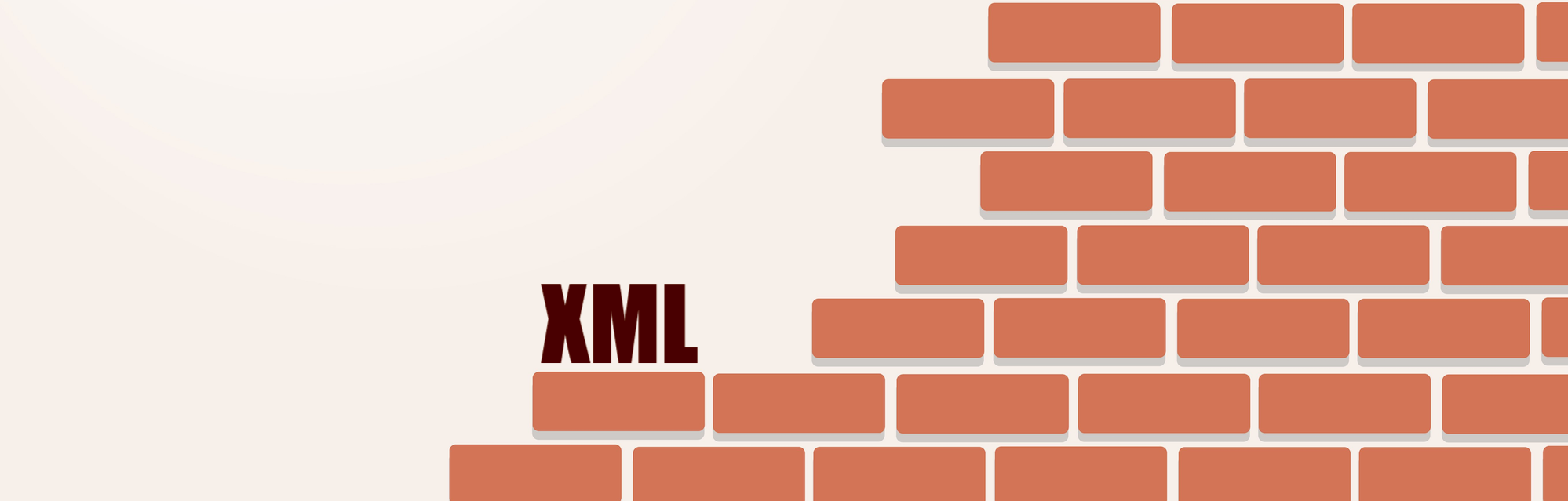

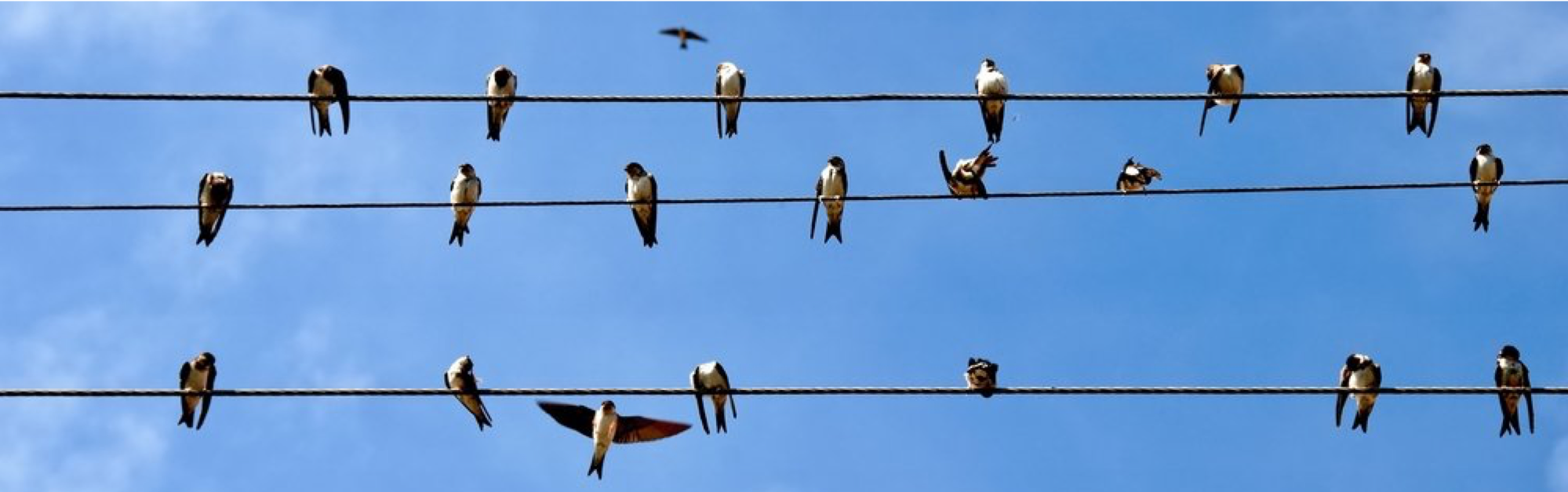

Leave a comment