Log Parsing with Morphlines, Part 2
Morphlines is an open source parsing engine that enables you to write parsing applications that can handle a wide variety of log formats. Part 1 of this series on log parsing with morphlines, I described how to use morphlines scripts to parse JSON and syslog formatted text streams then display the parsed fields to stdout. In Part 2, I’ll show you how to build a morphlines parser that returns the parse fields to the application so they can be processed according to your requirements. If you haven’t read Part 1, you should do so before continuing because I’m going to make references to concepts covered there upon which I will not elaborate here.
Morphlines Parser Classes
Collector Class
In the last article recall the basic parser application defined a ParserApp class having a constructor that created a Morphlines parser as follows:
public ParserApp(File morphlineFile) {
this.morphlineContext = new MorphlineContext.Builder().build();
this.morphline = new Compiler().compile(morphlineFile, null, morphlineContext, null);
}The 4th argument in the compile method call accepts a reference to a Morphlines Command object, which was set to null previously. For this version of the parser application, we will instead supply a Collector class object to gather up the parsed records:
1
2
3
4
5
6
7
8
9
10
11
12
13
14
15
16
17
18
19
20
21
22
23
24
25
26
27
28
29
30
31
32
33
34
35
36
37
38
39
40
package io.github.vichargrave.morphlineparser;
import java.util.ArrayList;
import java.util.List;
import org.kitesdk.morphline.base.Notifications;
import org.kitesdk.morphline.api.Command;
import org.kitesdk.morphline.api.Record;
import com.google.common.base.Preconditions;
public class Collector implements Command {
final private List<Record> records = new ArrayList<>();
public void reset() {
records.clear();
}
@Override
public Command getParent() {
return null;
}
@Override
public void notify(final Record notification) {
Notifications.containsLifecycleEvent(notification, Notifications.LifecycleEvent.START_SESSION);
}
@Override
public boolean process(final Record record) {
Preconditions.checkNotNull(record);
records.add(record);
return true;
}
public List<Record> getRecords() {
return records;
}
}
Line [12-14] The Collector class implements the Command interface. During processing, the parsed records are added to the records list object.
Lines [16-18] The parser object developed in the next section enables you parse multiple log payloads with a single Morphlines script. The reset() method must be called prior to each parsing run to clear the list of parsed records.
Lines [20-23] The parent is not being tracked so just return null when the Morphlines framework calls this method.
Lines [25-28] The notity() method is called by the Morphlines engine when a parsing session starts, which calls Notifications.containsLifecycleEvent to indicate the start of a parsing session.
Lines [30-35] The process() method is called by Morphlines to add parsed records to the list. This process continues until all the records are parsed.
Lines [37-39] getRecords() returns the list of parsed records.
Morphlines Parser Class
Armed with a mechanism to collect parsed records, the next step is to create a class to load Morphlines scripts and parse log lines.
1
2
3
4
5
6
7
8
9
10
11
12
13
14
15
16
17
18
19
20
21
22
23
24
25
26
27
28
29
30
31
32
33
34
35
36
37
38
39
40
41
42
43
44
45
46
47
48
package io.github.vichargrave.morphlineparser;
import java.io.*;
import java.util.List;
import org.apache.solr.common.util.ContentStreamBase;
import org.kitesdk.morphline.api.Command;
import org.kitesdk.morphline.api.MorphlineContext;
import org.kitesdk.morphline.api.Record;
import org.kitesdk.morphline.base.Compiler;
import org.kitesdk.morphline.base.Fields;
import org.kitesdk.morphline.base.Notifications;
public class MorphlineParser {
final private Collector collector = new Collector();
final private Command morphline;
public MorphlineParser(final String morphlineFile) {
morphline = new Compiler().compile(new File(morphlineFile),
null,
new MorphlineContext.Builder().build(),
collector);
}
public MorphlineParser(final String morphlineFile, final String morphlineId) {
morphline = new Compiler().compile(new File(morphlineFile),
morphlineId,
new MorphlineContext.Builder().build(),
collector);
}
private List<Record> parse(final InputStream in) {
collector.reset();
final Record record = new Record();
record.put(Fields.ATTACHMENT_BODY, in);
Notifications.notifyStartSession(morphline);
morphline.process(record);
return collector.getRecords();
}
public List<Record> parse(final File fileToParse) throws FileNotFoundException {
return parse(new BufferedInputStream(new FileInputStream(fileToParse)));
}
public List<Record> parse(final String linesToParse) throws IOException {
return parse(new ByteArrayInputStream(linesToParse.getBytes()));
}
}
Lines [14-16] The MorphlineParser class encapsulates the mechanisms to read and parse lines from an InputStream, collect the parsed records and return them to the caller. There are two private member objects, Collector collector and Command morphline. The latter is the Morphlines parser that is created in the class constructors. The Collector object is created when the member variable is declared.
Lines [18-23] The first constructor creates a morphline parser object from the file specified in morphlineFile. The call to Compiler().compile() takes four arguments:
- Path to the Morphlines script file.
- ID of the script to be compiled, which is set to
nullmeaning the first script found in the script file will be used. - Morphline context that is built on the fly.
Commandobject, in this case theCollector.
Lines [25-30] The second constructor accepts two arguments: a path to the Morphlines script and a script ID. The call to Compiler().compile() is the same except the second argument will be set to the script ID passed into the constructor.
Lines [32-39] The private parse() method is the heart of the MorphlineParser class. It takes an InputStream object then immediately clears the current contents of the collector, if any. The stream is attached to a new Record object by adding it as a field with the key Fields.ATTACHMENT_BODY. After the parsing session start notification is sent, morphlines.parse() is called to read and parse the line read from the stream. After each record is parsed, Morphlines calls Collector#process() to add the record to the list of parsed records. Then parsing is done the list is returned to the caller.
Lines [41-43] The second version of parse() takes a File object argument, converts it to a FileInputStream, then calls the private parse() method to parse the records from the stream.
Lines [45-47] Thie third version of parse() takes a String object containing one or more lines, converts it a ByteArrayStream, then calls the private parse() method.
Parser Application
Application Code
Now let’s combine all the ingredients to build the parsing application.
1
2
3
4
5
6
7
8
9
10
11
12
13
14
15
16
17
18
19
20
21
22
23
24
25
26
27
28
29
30
31
32
33
34
35
36
37
38
39
package io.github.vichargrave.morphlineparser;
import org.kitesdk.morphline.api.MorphlineCompilationException;
import org.kitesdk.morphline.api.Record;
import java.io.*;
import java.util.List;
public class ParserApp {
private static void usage() {
System.out.println("usage: java ... <morphline conf> <data file> <morphline ID>");
System.exit(1);
}
public static void main(String[] args) {
if (args.length != 3) {
usage();
}
try {
MorphlineParser parser = new MorphlineParser(args[0], args[2]);
List<Record> records = parser.parse(new File(args[1]));
if (records.size() > 0) {
for (Record record : records) {
System.out.println(record.toString());
}
}
else {
System.out.println("No parsed records produced");
System.exit(-1);
}
}
catch (FileNotFoundException ex) {
System.out.println(ex.getMessage());
System.exit(-1);
}
}
}
Lines [9-14] The main application is encapsulated in ParserClass. The first method simply displays a message on stdout indicating how to invoke the parser application.
Lines [16-19] The main method checks the number of arguments. If application was not invoked with script file path, data file path, and morphline ID to compile, usage() is called.
Lines [21-28] Create a MorphlineParser specifying the paths to the script and data files. Create a File object for the given data file path then pass it to the parser.parse() method to process. If one or more parsed records are returned, display them on stdout. At this point you could modify the program to format and output the records to other data stores like Elasticsearch, Postgres, etc.
Lines [29-33] If no parsed records are returned, indicate that and exit with an error code.
Lines [34-37] If the data file to parse cannot be found, catch the exception, display the error message, and exit with an error code.
Testing the Application
You can get the code that I use in this article from my Github location using-morphlines. To build the program jars, do the following:
cd using-morphlines- Set the
${dict_path}in conf/env.conf to the absolute path of the conf/dict directory. mvn clean package
You can also build the jars with a Maven aware IDE like IntelliJ, which is what I use. To build that way, do the following:
- At the main dialog box, click on Open.
- Navigate to the using-morphlines directory.
- Click on Open.
- Click on Maven Properties tab to the right of the main window.
- Click on Maven Execute Goal.
- Type
mvn clean package. - Click on Execute.
The jars will be located in the target directory of each subproject. The script files are located in the conf directory and the data files in the data directory. To test the parser appication , we will use the parser.conf file that contains scripts to parse JSON, CEF (Common Event Format), and syslog lines. For testing syslog parsing, the script ID is syslog and the data file is OSSEC.syslog which contains OSSEC alerts. You can the application for this scenarios as follows:
java -jar morphlineparser/target/morphlineparser-0.1-jar-with-dependencies.jar conf/parsers.conf data/ossec.syslog syslog
The output of this program should look like this:
{Alert_Level=[3], Description=[Login session opened.], Details=[ossec-server->/var/log/secure; classification: pam,syslog,authentication_success,; Jul 8 10:58:08 ossec-server su: pam_unix(su-l:session): session opened for user root by ossec(uid=0)], Rule=[5501], syslog_host=[ossec-server], syslog_program=[ossec], syslog_timestamp=[Jul 8 10:58:09]}
{Alert_Level=[2], Description=[Unknown problem somewhere in the system.], Details=[ossec-server->/var/log/messages; classification: syslog,errors,; Jul 8 10:58:54 ossec-server firefox.desktop: 1531072734810#011addons.webextension.{cd7e22de-2e34-40f0-aeff-cec824cbccac}#011WARN#011Loading extension '{cd7e22de-2e34-40f0-aeff-cec824cbccac}': Reading manifest: Error processing browser_action.theme_icons: An unexpected property was found in the WebExtension manifest.], Rule=[1002], syslog_host=[ossec-server], syslog_program=[ossec], syslog_timestamp=[Jul 8 10:58:55]}
Summing Up
Over the last two articles I have shown you how Morphlines parsing works, scripts to parse JSON, syslog, and CEF logs, and how to build Morphlines parser applications. There is a lot more you can do with Morphlines. The sample application in this blog isn’t doing anything with the parser output. You can improve on it you can take the parsed record fields and store them in any number of indexed data stores, such as Elasticsearch. In that way you write a light weight application to handle parsing and ingestion in Elasticsearch, if you prefer not to use Logstash as a service, but want to harness the power of grok.


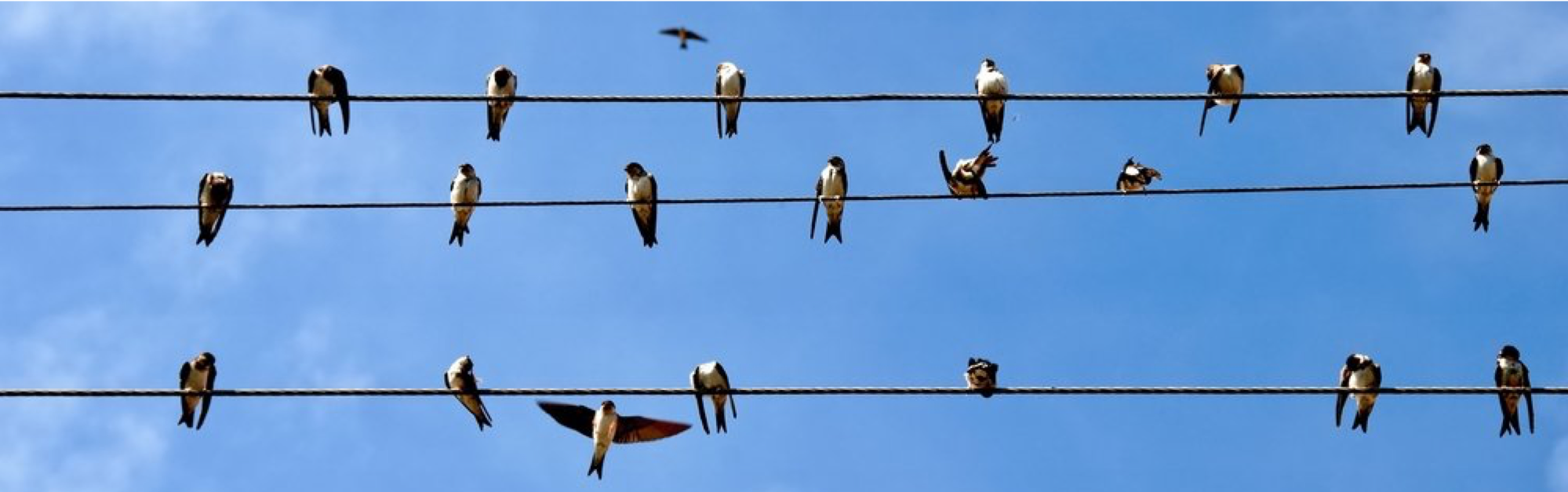

Leave a comment